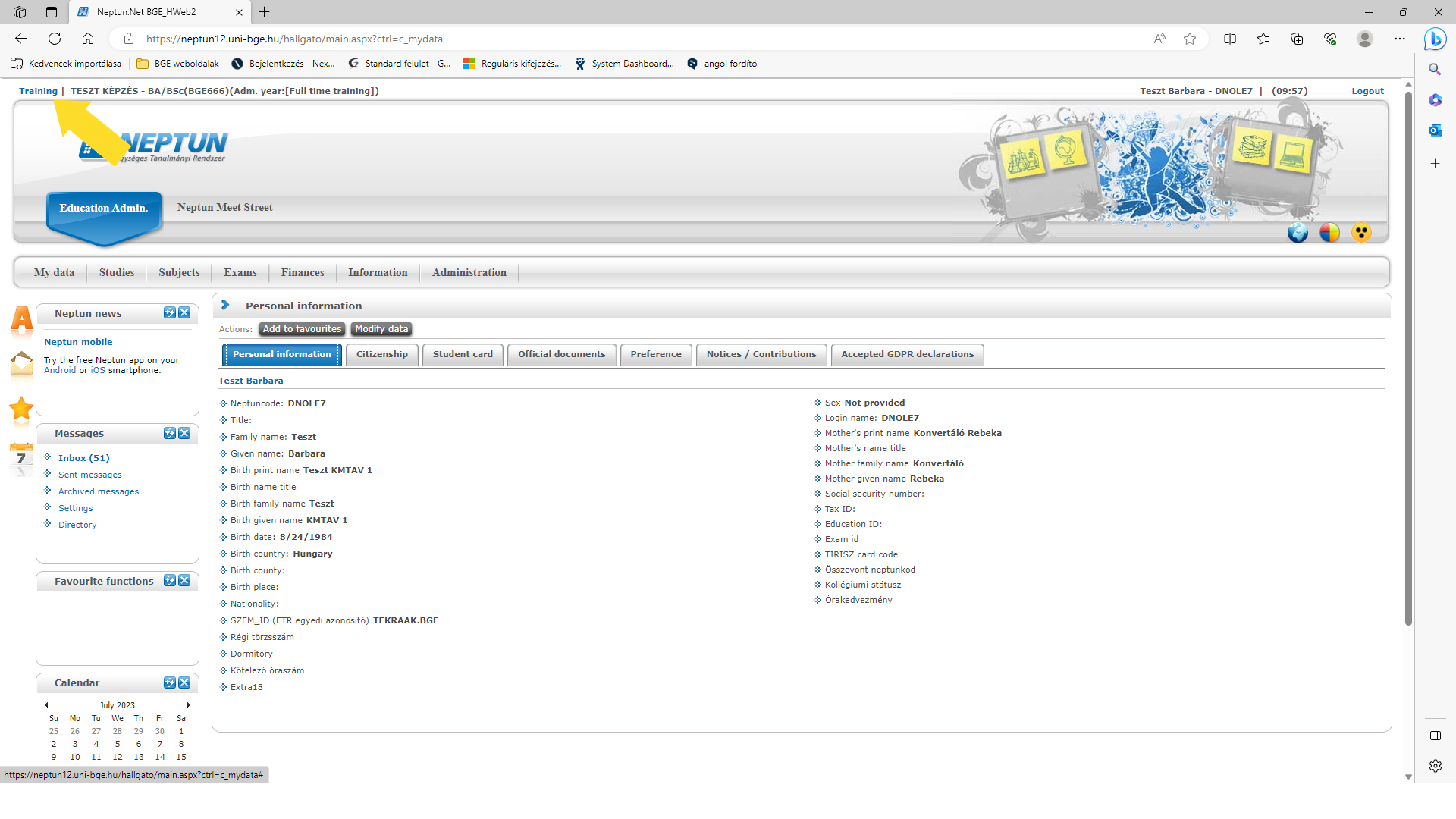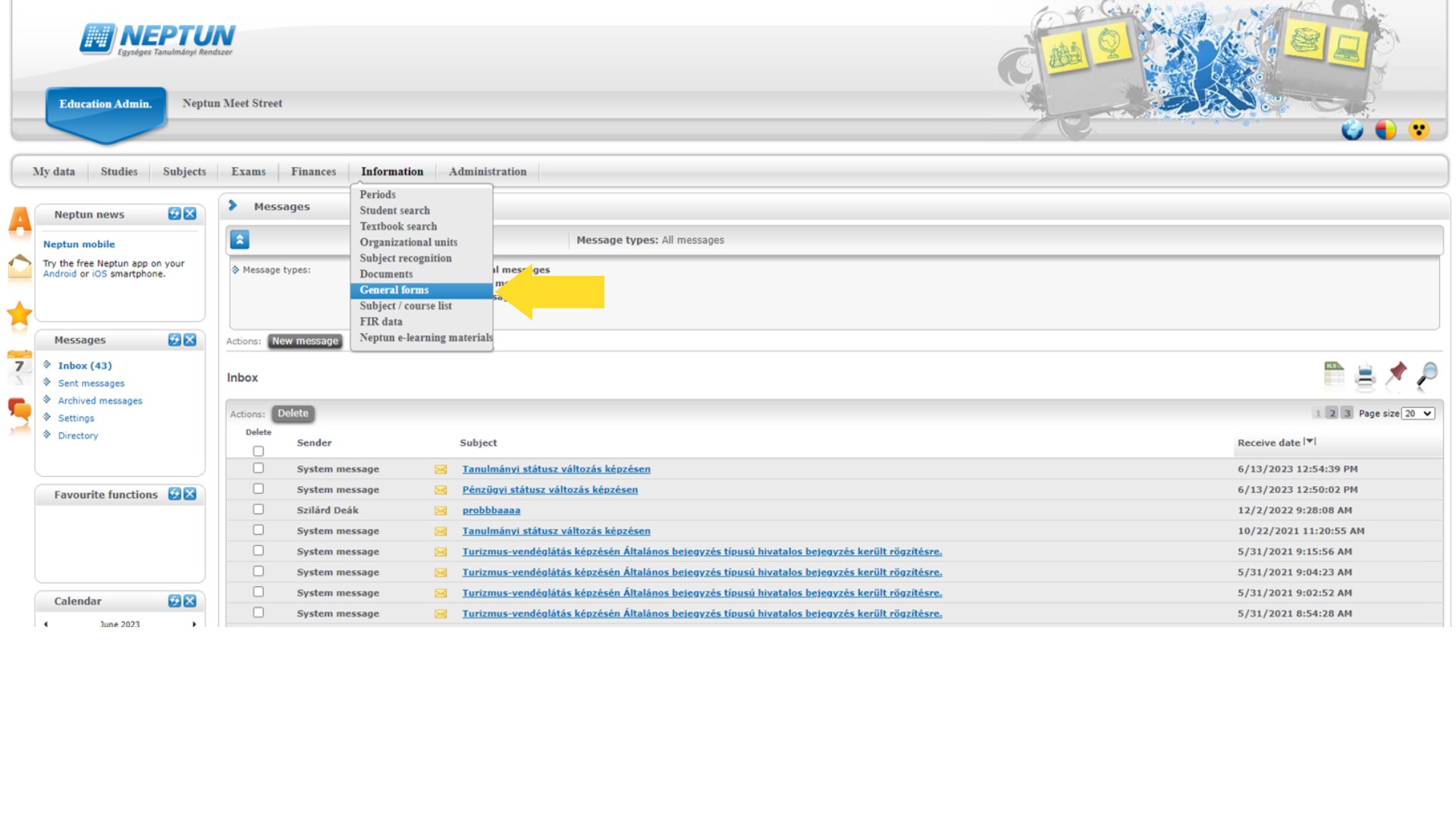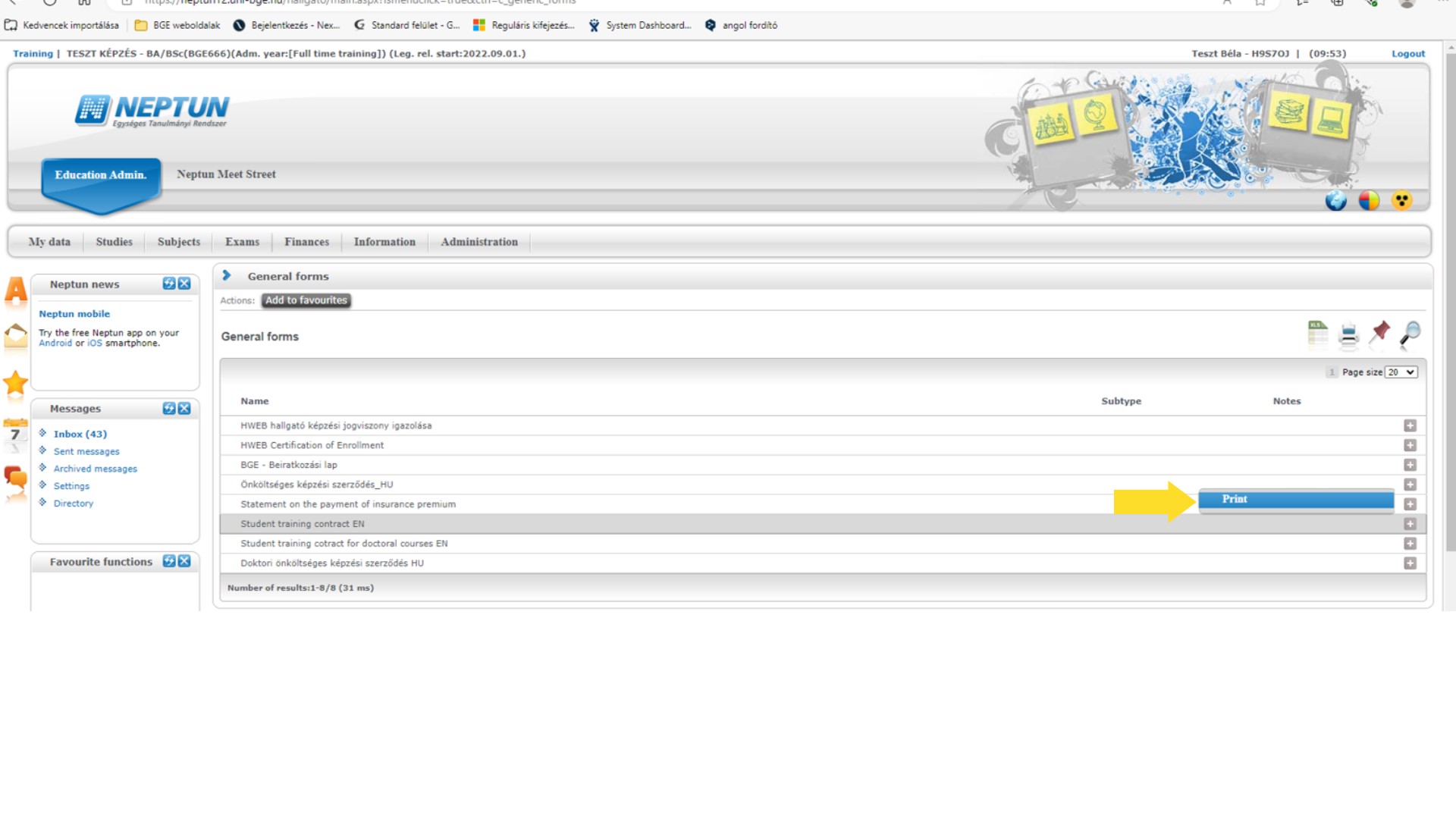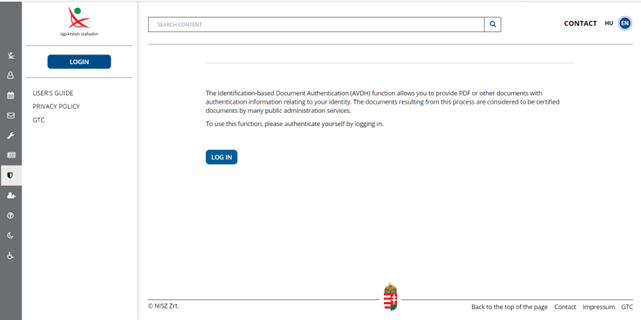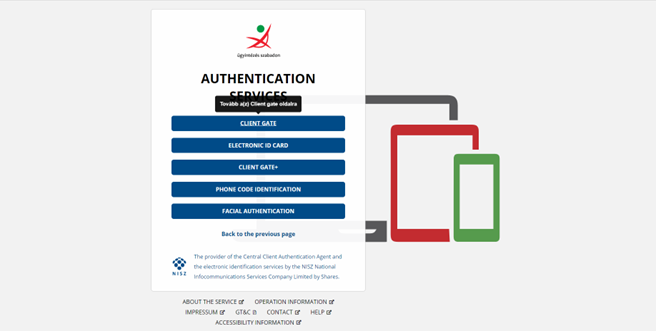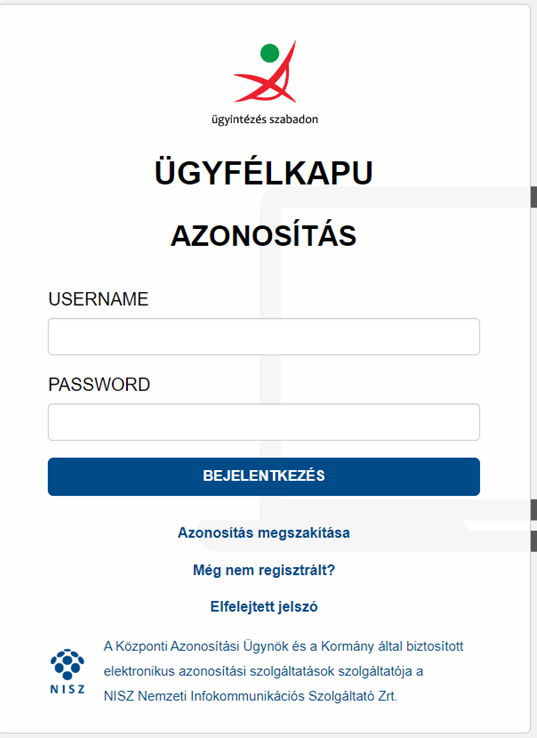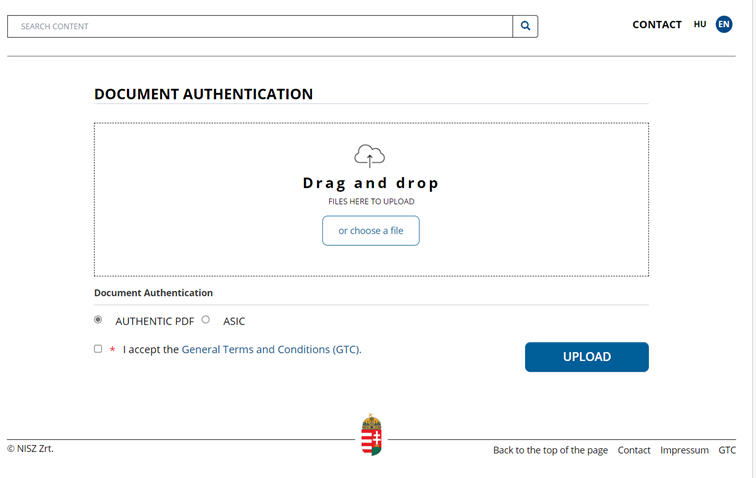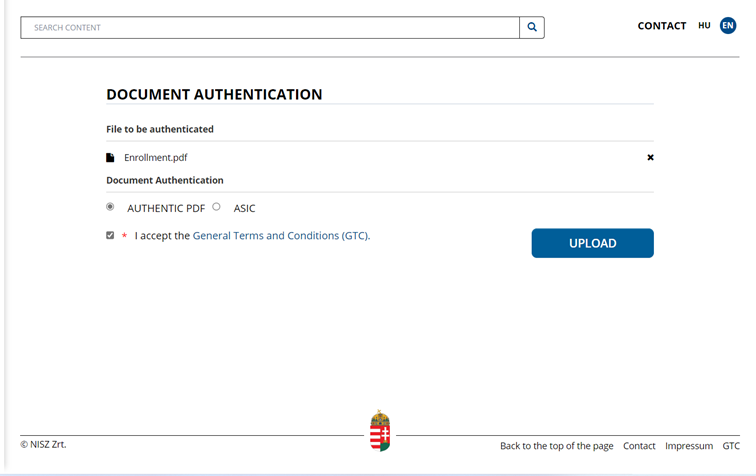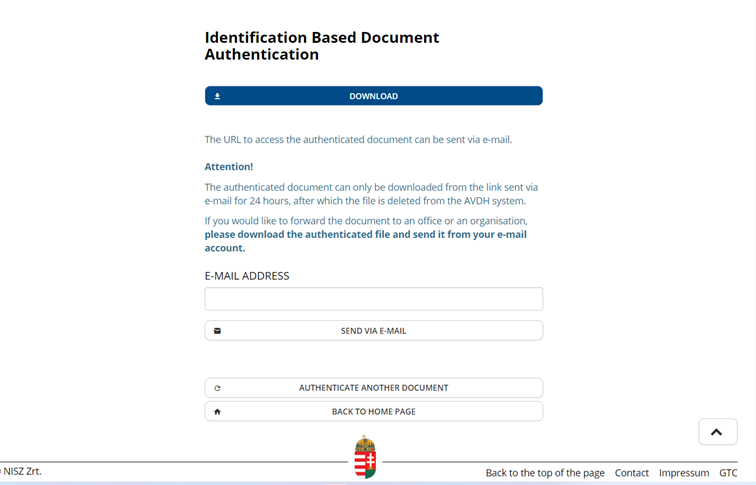Student training contract
You can reach the Neptun-system on our website in the Useful links menu by clicking on the ’Neptun’ option.
If you had another training programme in our institution before, our you have several trainings, you can switch between your training pragrammes by clicking on the blue colored „Training” option.
Please always be sure that you are handling your correct, actual training programme.
Please find the „Student training contract_EN” among them (there is a separate template for the doctoral courses!). By clicking on the + at the end of the row, you can download your contract in PDF format.
The downloaded document must be signed electronically with AVDH in your Client Gate, which can be obtained in any Government office with your Identification Card if you are European Economic Area citizen.
Information on the use of Identification-based Document Authentication (Hungarian abbreviation: AVDH)
- Prepare your Customer Portal ID and password!
- If you haven't already done so, you must download the enrolment form and the student training contract (if you are a fee-paying student) in PDF format and sign these with AVDH.
Important: Downloading the enrolment form: you can download the Enrolment form in Neptun, in the Administration / Applications menu, under the Submitted applications tab. Click on the "+" sign at the end of the enrolment application line and select Download form as PDF.
Downloading the student training contract: In Neptun, go to Information / General forms and click on the "+" sign at the end of the training contract line
Go to https://magyarorszag.hu/szuf_avdh_feltoltes
Click on the login (Bejelentkezés) button
Select the Customer Portal (Ügyfélkapu)!
After entering your username and password, you will be logged in!
You can sign the downloaded enrolment form and student training contract one after the other!
You can either drag or drop, or browse the PDF document and tick the checkbox in front of “I accept the GTC” (Elfogadom az ÁSZF-et) as follows!
Once you clicked on the Upload (Feltöltés) button, you will be redirected to the authentication process! After successful authentication, you have the option to authenticate the next PDF document. If you don't want to authenticate both PDF documents at the same time you can either email it to yourself or choose to download it!
The steps are the same as here.