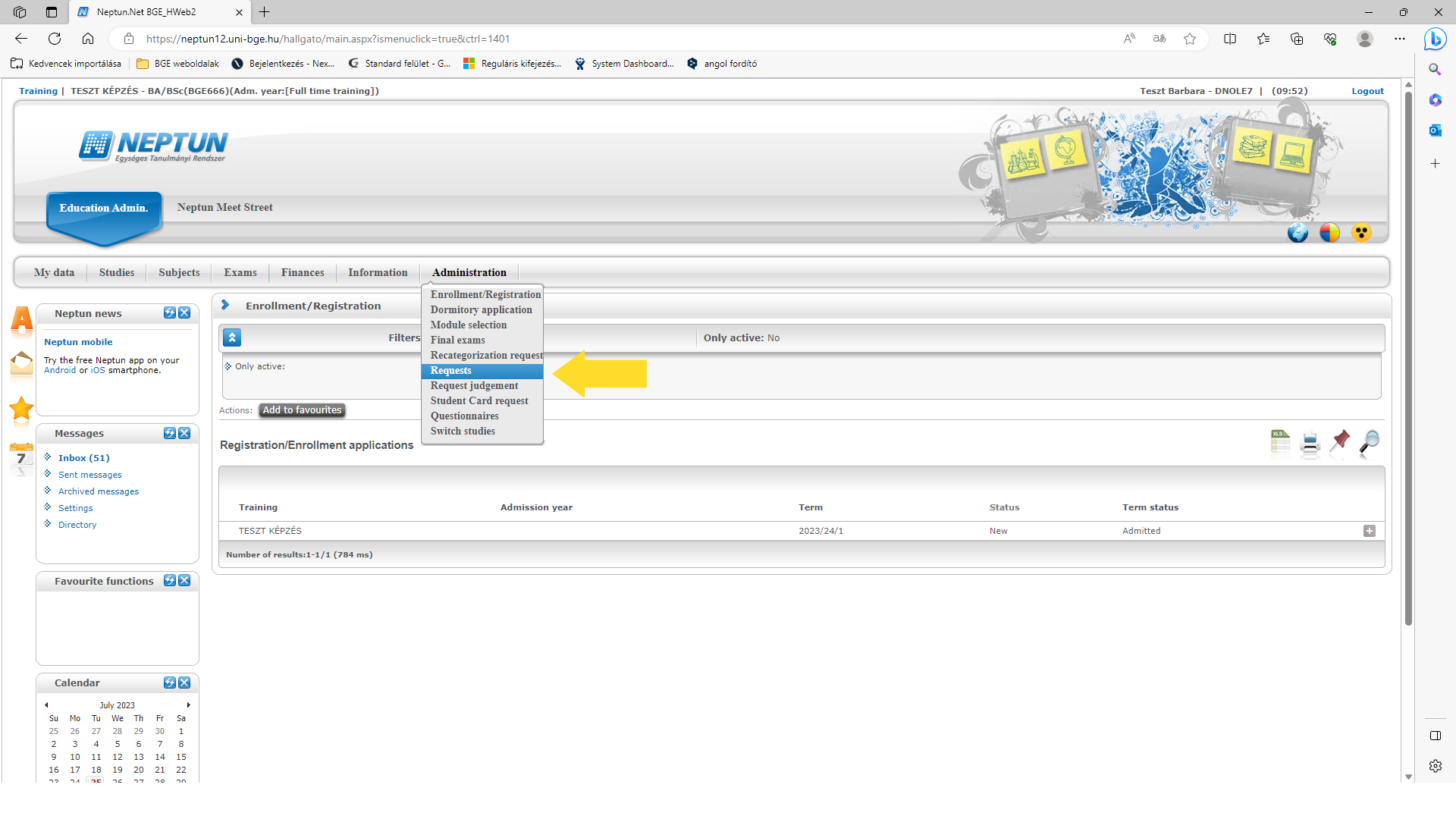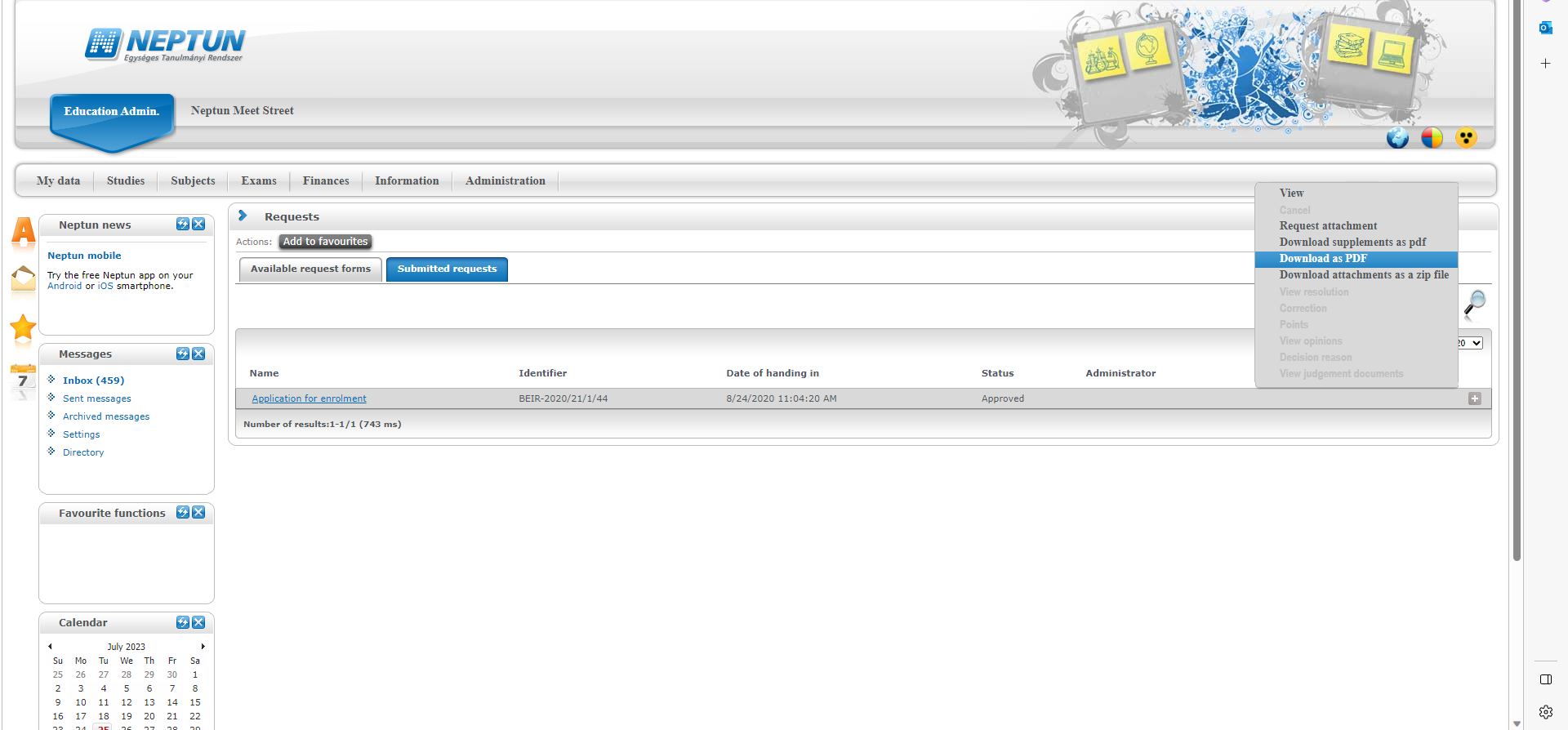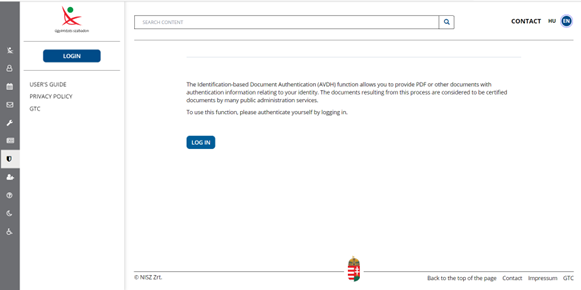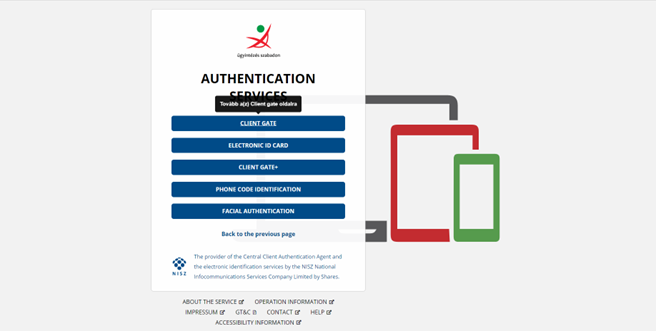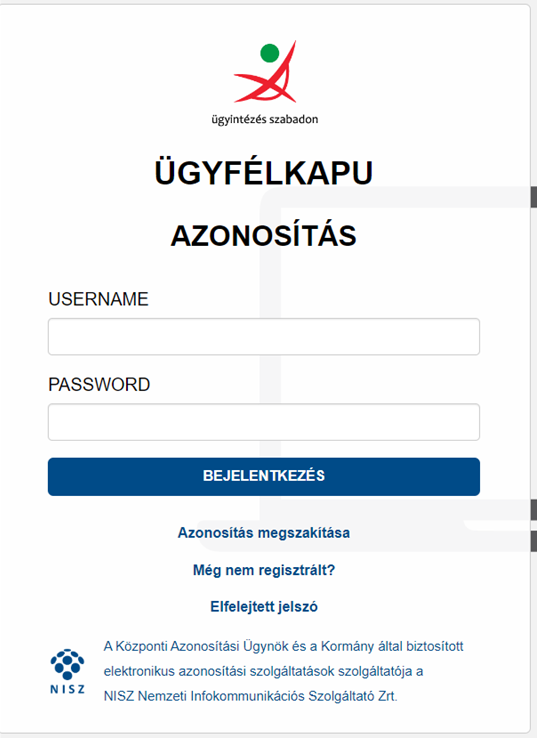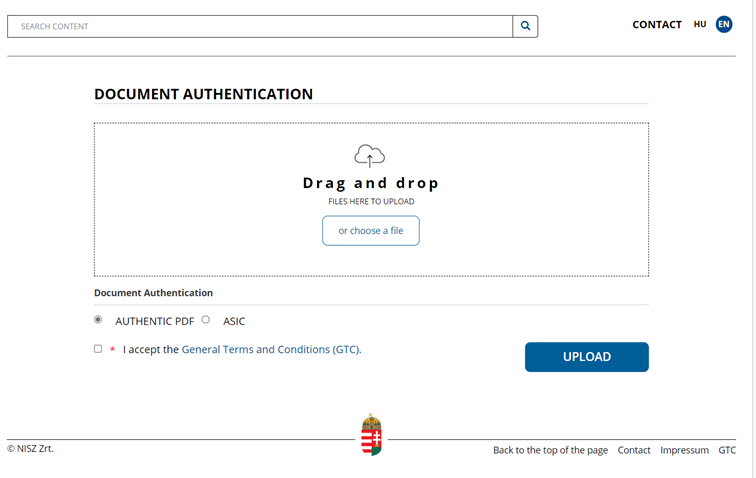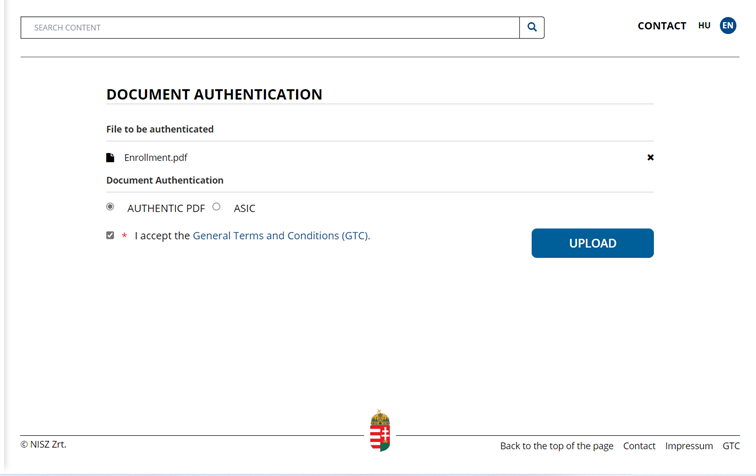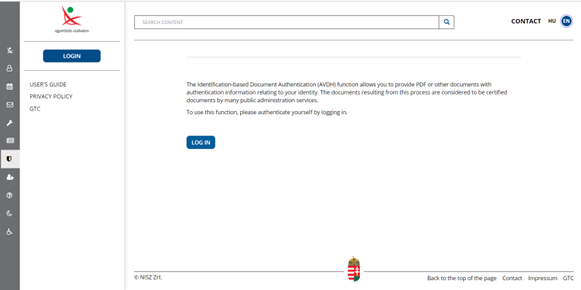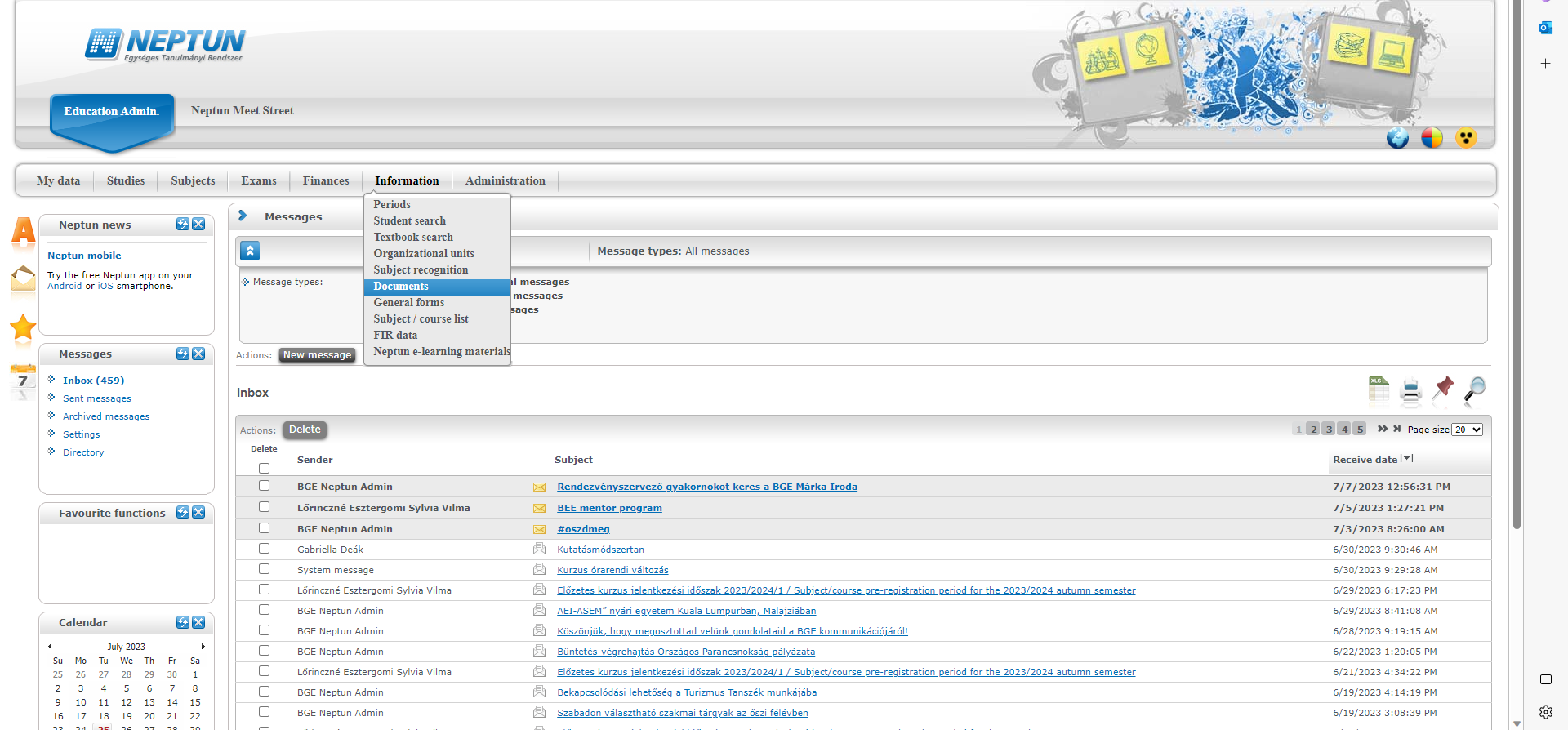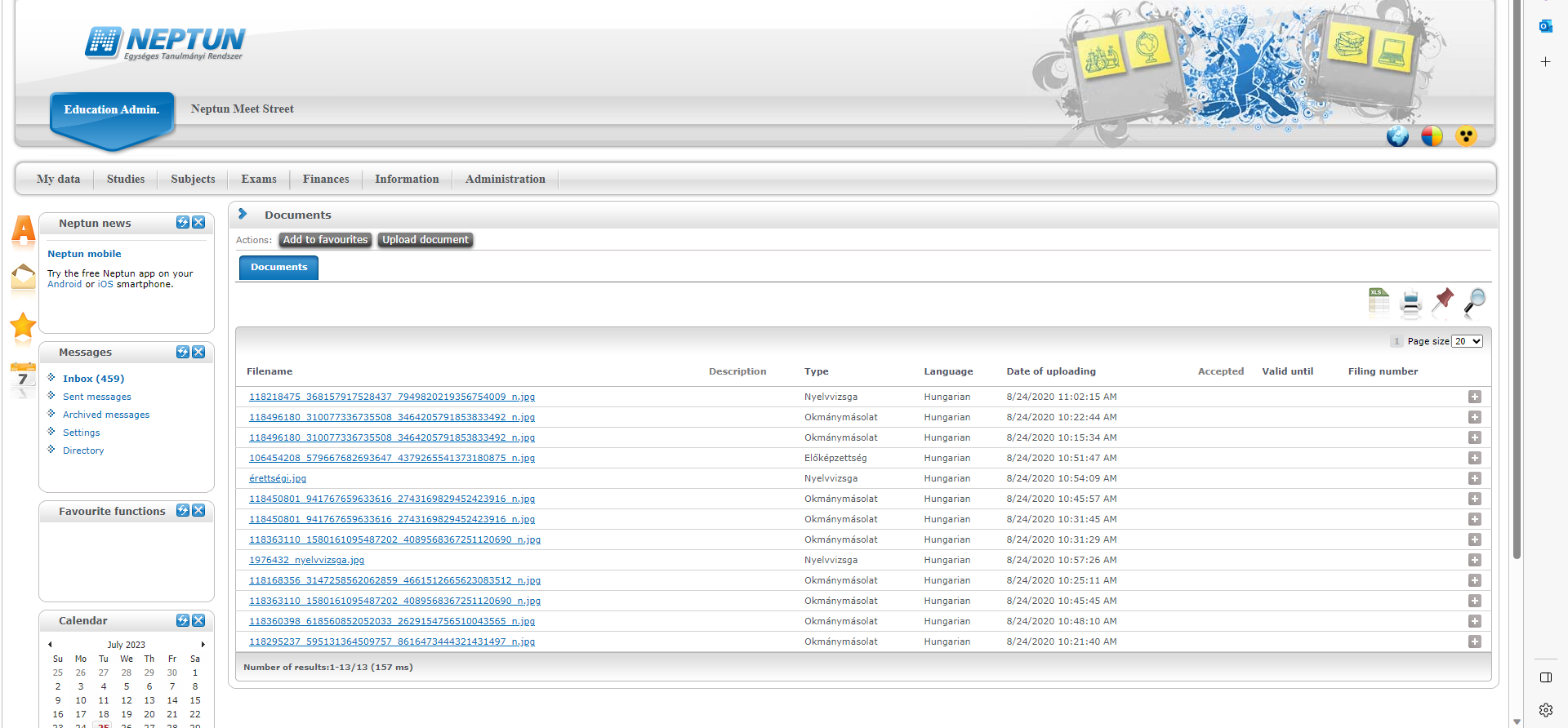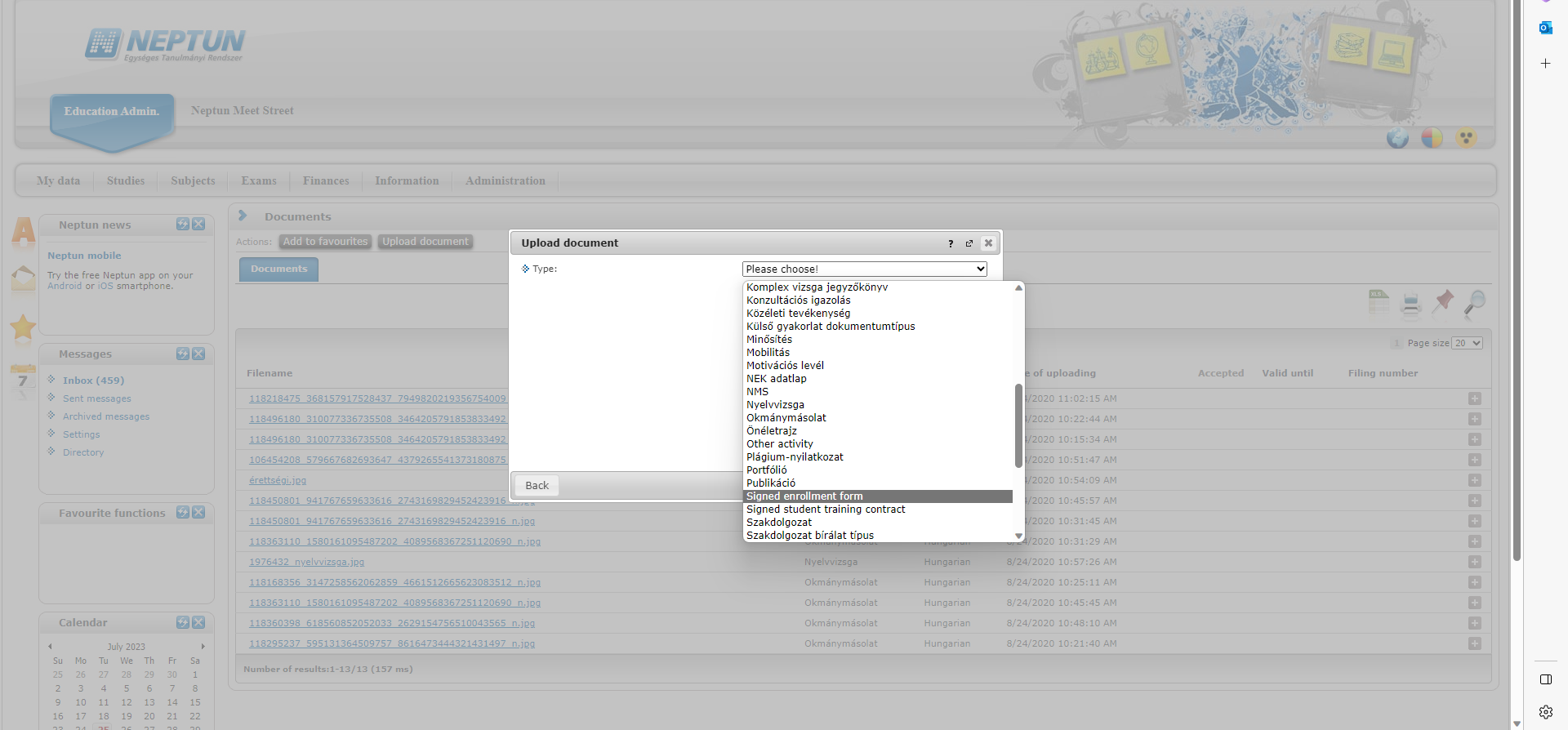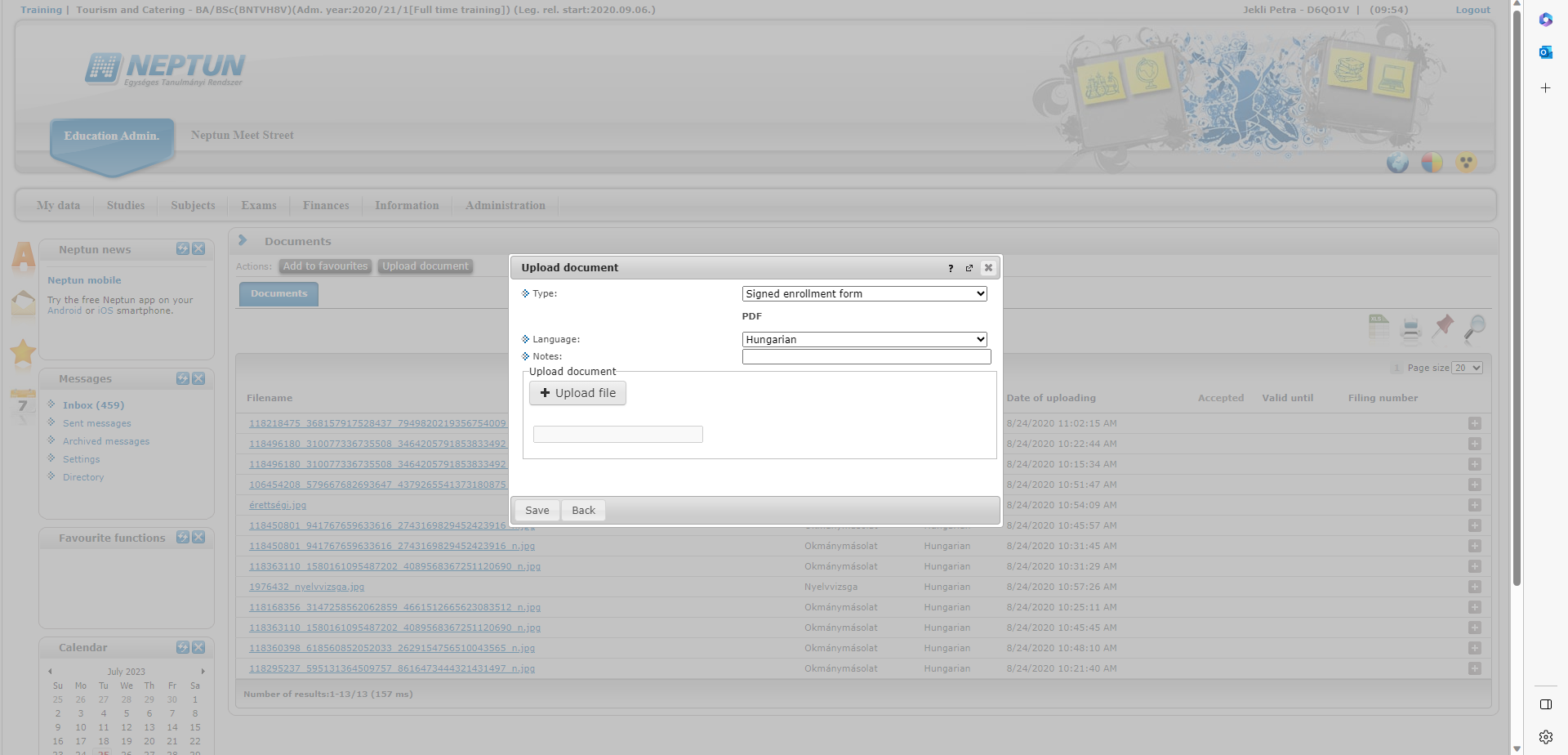GUIDE - The enrollment document
The enrollment document
You can download the enrollment document by choosing the ’Requests’ option in the ’Administration’ menu.
The downloaded Enrollment sheet must be signed electronically with AVDH in your Client Gate, which can be obtained in any Government office with your Identification Card if you are European Economic Area citizen.
Click on the „Signed enrollment form” option.
By uploading your signed application form you succesfully completed your enrollment process, your active student status has started.
We wish you every success in your studies!