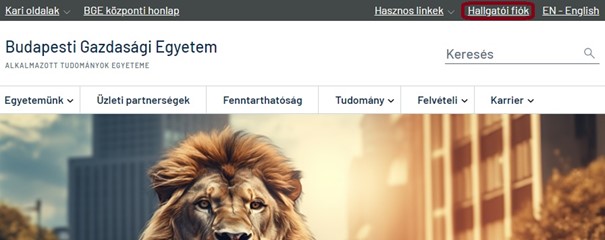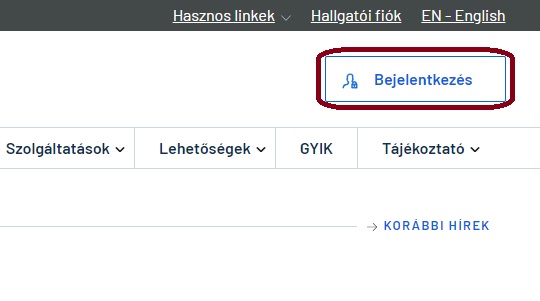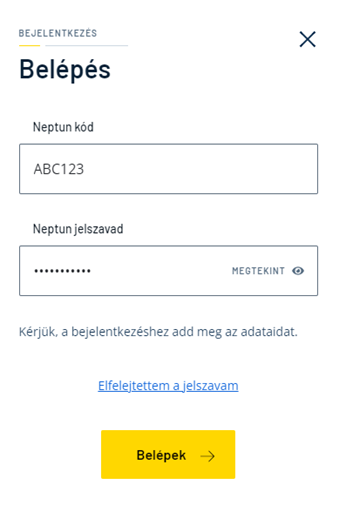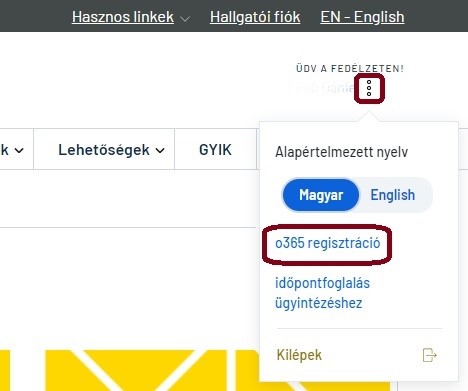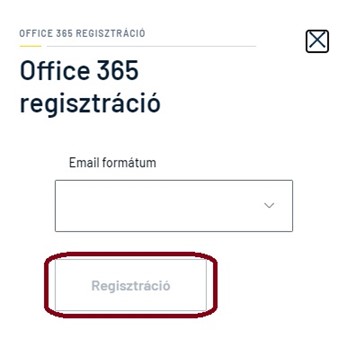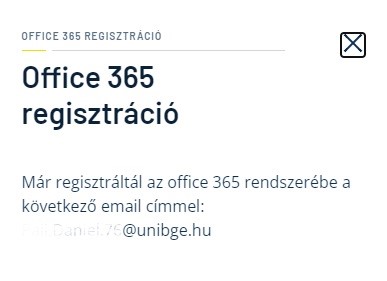With your Neptun code and the current password used for Neptun, you can log in to the website of Budapest Business School (https://uni-bge.hu). Click on the Students’ page button in the top right corner.
On the next page, you will see a Login button.
After entering your Neptun code and initial password, click the Login button to log in.
After a successful login, click on the three dots next to your name in the top right corner. In the popup menu, select the o365 regisztráció option.
A window will appear in the center, where you can choose the email format from a dropdown menu. After selecting your preferred email address, click the Registration button.
You will then receive the necessary information to your registered email address. It may take up to 4 hours for the Microsoft 365 license activation associated with your account, enabling you to use Microsoft 365 applications on multiple devices.
If you have already registered, clicking on the o365 registration button will greet you with the following message. In this case, there is nothing further to do as your registration has already been completed.